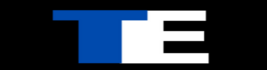IoT device control:
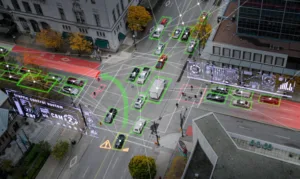
We live in a world where our thermostats, security systems, and even our coffee makers are connected. But, let’s face it, sometimes controlling these devices feels like trying to juggle with one hand tied behind your back. In this guide, we’re going to break down the nitty-gritty of troubleshooting. Buckle up—we’re in for a ride to make sure your IoT experience is as smooth as butter.
IoT Device Communication: Exploring the Domain

IoT is an interconnected environment in which gadgets interact, share information, and fulfil specific functions under the guidance of central systems.
Now, these gadgets aren’t just chatting away; they’re also communicating according to distinct protocols, which you might think of as their unique languages that direct their coordinated actions. It’s similar to learning the beats underlying the synchronised movements of MQTT, CoAP, or HTTP. The secret to efficient troubleshooting is to get the hang of these protocols, like learning how to dance.
Let’s delve further and solve the enigma around IoT protocols by interpreting the terminology that underpins their smooth communication. Our quest for IoT device control goes beyond simply troubleshooting problems; it also involves learning the language that powers the networked dance of the digital world.
Read More: Learn How to Use the IoT-Connected Devices Like a Pro
Common Problems with IoT Device Management
a. Intermittent Network Issues
Consider this: Because it’s experiencing a network meltdown, your smart fridge is unable to notify you when you run out of milk. IoT connectivity problems are akin to the common cold. Weak WiFi, network traffic congestion, or a straightforward setting error could be the cause of your device’s connection difficulties.
Quick Fix: First, make sure your device is within the range of Wi-Fi. If not, think about including a WiFi extender. Don’t forget to verify those network credentials again. Finally, be aware of network traffic; it may be the cause of your gadgets’ hide-and-seek behaviour.
b. Oddities in Compatibility
Now that you have a brand-new gadget, it doesn’t function correctly with the others. In your IoT system, compatibility difficulties are like an obtrusive third wheel. Devices may not communicate with each other because of variations in firmware versions, protocols, or secret handshake techniques.
Solution: Make sure all firmware is up-to-date. Choose gadgets that work well together, and make sure they all adhere to the same set of rules. If they’re still not friends, try playing matchmaking using middleware programmes.
c. Difficulties with security
IoT security is the gatekeeper; if it’s lax, your devices might host an event to which you are not invited. Potential party crashers include malware crashes, unauthorised access, and data leaks.
Fix It: Add a bouncer to your network to keep unauthorised users out, update the firmware on your devices with the most recent security updates, and lock down your devices with strong passwords.
Unlocking the Magic of Troubleshooting for Efficient Control of IoT Devices
a. Scan for network health
To guarantee seamless control of IoT devices, you should first verify your network’s pulse. Tools for network monitoring, such as IBM QRadar Pulse, can be used to detect any packet loss, high latency, or traffic bottlenecks. This will assist you in resolving these problems and enhancing the dependability of your IoT connectivity.
b. Examine device logs and diagnostic information.
Your devices’ logs and diagnostics include information about the secrets they may be hiding. Like a detective going through old case files, you should look into them. Keep an eye out for any cautions, error messages, or suspicious activity. This will lead you directly to the issue.
c. Maintain device updates.
Old trainers might cause you to stumble, just like outdated software and firmware. You should monitor updates from the manufacturers of your devices and install them as soon as feasible. You shouldn’t skip updates that provide performance improvements, security patches, and bug fixes.
d. Verification and Permission
Make sure your gadgets have the correct keys, or their authentication credentials, just like you would before leaving the house. They might not be able to enter if they don’t. To ensure that the party is exclusive, check who is on the guest list and change the access limits.
f. Power problems and battery blues
Low battery levels are typically the cunning perpetrators of communication breakdowns in devices that rely on batteries. Watch the power supply, change the batteries as necessary, and perhaps even teach your gadgets some energy-saving techniques.
f. Personal Device Diagnostics
Every gadget has its peculiarities, just like a distinct person. Go through the user manuals, review the support materials, and adhere to the manufacturer’s recommended troubleshooting procedures. Resetting the device, adjusting some settings, or contacting customer support could be necessary.
Read More: 5 Ways 5G Technology is Revolutionising the IoT
Maintaining Control Over Your Internet of Things Devices

Maintaining our IoT devices’ efficiency and modernity is crucial as we head towards the future. To keep your Internet of Things gadgets up-to-date and in good working order, use these tips:
a. Adopt standardisation.
Choose gadgets with the same standards and communication protocols. As a result, there won’t be any misunderstandings, and all of your gadgets will function seamlessly together.
b. Introduce edge processing.
Your devices become more independent and have fewer delays as edge computing moves your data closer to the source. For a quicker and more effective Internet of Things, embrace edge computing.
4. Make security a top priority.
There is a greater chance of security breaches when there are more devices. Be sure to employ intrusion detection techniques, secure boot, and encryption on your devices.
d. Embrace the assistance of AI and machine learning.
Large-scale data analysis, problem prediction, and even solution automation are all possible with AI and machine learning. Take advantage of them, treating your IoT gadgets like personal assistants.
Read More: Discover How to Sync Your Smart Oven with Your Smart Home
Conclusion
In the context of the Internet of Things, troubleshooting is quite important. By grasping the fundamentals, you can solve common problems and ensure that your setup is future-proof. In reality, troubleshooting is the key to a flawless IoT experience, so it doesn’t have to be a chore. So, adopt a positive outlook and allow your gadgets to do the heavy lifting, simplifying and enhancing your connections. Cheers to an easy-going IoT experience!