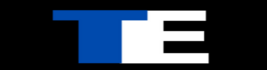Remote work environment:

The rise of remote work has transformed the way we work, offering flexibility, convenience, and a better work-life balance. However, it’s crucial to remember that working outside the traditional office environment also introduces new security risks to your data. From prying eyes on your coffee shop screen to cyberattacks targeting vulnerable home networks, safeguarding your sensitive information requires extra vigilance.
This guide empowers you to work remotely with confidence by outlining essential data security practices. Whether you’re a seasoned remote professional or just setting up your home office, these simple tips will equip you to shield your data and maintain your data security and privacy.
Why Data Security Matters:
Let’s start with why data security is such a big deal. Imagine that your computer is like a treasure chest, filled with precious gems. These gems could be your personal information, your company’s secrets, or your bank details. If a thief breaks into your chest, they can steal all those gems, and you won’t even know it until it’s too late.
Read More: Navigating the Challenges of Implementing Cybersecurity as a Service (CSaaS) Effectively
Remote Work Environment: Tips for Building a Secure Foundation

1. Secure your Wi-Fi connection.
Avoid public Wi-Fi: Public Wi-Fi networks are often unsecured, making them easy targets for hackers. If you must use public Wi-Fi, limit your activity to non-sensitive tasks and avoid accessing confidential information.
Use a VPN: A virtual private network (VPN) encrypts your internet traffic, creating a secure tunnel between your device and the internet. This is especially important when using public Wi-Fi or untrusted networks.
Secure your home network: Ensure your home Wi-Fi network is password-protected with a strong, unique password. Consider enabling encryption (WPA2 or WPA3) and regularly updating your router’s firmware for added protection.
2. Implement strong password habits.
Create complex passwords: Use a combination of uppercase and lowercase letters, numbers, and symbols. Avoid using personal information like birthdays or pet names that are easily guessable.
Enable two-factor authentication (2FA): This adds an extra layer of security by requiring a second verification step, such as a code sent to your phone, when logging in.
Use a password manager. A password manager securely stores and generates strong, unique passwords for all your accounts, eliminating the need to remember them all.
3. Encrypt your sensitive data.
Encrypt files and folders: Use encryption software to scramble sensitive files and folders, making them unreadable to unauthorised users even if they are stolen.
Encrypt cloud storage: Many cloud storage providers offer encryption options to protect your data at rest and in transit.
Use encrypted messaging apps: When communicating sensitive information, choose messaging apps that offer end-to-end encryption, which scrambles messages so only the sender and receiver can read them.
4. Beware of phishing and malware.
Be cautious with emails and attachments. Don’t click on suspicious links or open attachments from unknown senders. Phishing emails often try to trick you into revealing personal information or clicking on malicious links.
Keep your software updated. Regularly update your operating system, web browser, and other software to patch security vulnerabilities that hackers can exploit.
Install antivirus and anti-malware software. These schedules can help detect and block malicious software that could steal your data.
5. Practice safe data sharing.
Limit data sharing. Only share sensitive information with those who need it. Consider using cloud storage with access controls to restrict who can view and edit your files.
Be mindful of social media. Avoid posting sensitive information or work-related details on social media.
Use secure file-sharing platforms: When sharing large files, use secure file-sharing platforms that offer encryption and password protection.
6. Back up your data regularly.
Regular backups: Regularly backing up your data to a secure external drive or cloud storage ensures you have a copy in case of accidental deletion, hardware failure, or ransomware attacks.
Follow the 3-2-1 rule: back up your data to at least three different locations (e.g., your computer, an external drive, and the cloud), on two different media types (e.g., a hard drive and the cloud), and keep one copy offsite (e.g., in a secure cloud storage location).
7. Stay informed and educate yourself.
Stay up-to-date on security threats. Subscribe to security newsletters or follow reputable cybersecurity experts on social media to stay informed about the latest threats and vulnerabilities.
Attend security awareness training. Many companies offer security awareness training for their employees. Take advantage of these resources to learn more about best practices and how to identify potential risks.
Ask questions and seek help. If you have any concerns about data security, don’t hesitate to ask your employer’s IT department or a cybersecurity professional for help.
Remote Work Environment: Additional Tips for Specific Scenarios:

8. Using personal devices for work.
If you use your device for work, ensure it is password-protected and has appropriate security software installed. Consider using a separate profile for work-related activities.
9. Working in shared spaces.
If you work in a shared space like a coworking office or a coffee shop, be extra vigilant about protecting your data. Avoid leaving your laptop unattended, and be mindful of who can see your screen.
10. Travelling with work devices.
If you travel for work, take extra precautions to protect your devices. Consider using a travel case and be aware of your surroundings when using your devices in public places.
Beyond technical measures:
While technology plays a crucial role in data security, it’s equally important to emphasise good practices and develop a culture of security awareness. Encourage open communication within your team or organisation to report any suspicious activity or concerns about data security. By working together, you can create a secure remote work environment where everyone feels confident and protected.
Read More: What Happens in Data Breaches and How They Affect Financial Performance
Conclusion:
In a nutshell, data security is an ongoing process, not a one-time fix. In the world of remote work, your data’s safety is your responsibility. These steps are like the knights and guards protecting your digital kingdom. But remember, this is an ongoing quest, and the dragons (cyber threats) are always lurking.
By following these simple tips and staying informed about evolving threats, you can significantly reduce the risk of data breaches and protect your confidential information while working remotely. So, stay vigilant, stay secure, and let your digital castle shine like a beacon of safety in the vast sea of the internet. Your data is your treasure; guard it well.