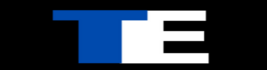Malicious iFrame:

Imagine you’re browsing your favourite website, and everything seems normal. Little do you know, a tiny piece of code hidden in the page is stealing your information or downloading malware to your device. This is the danger of malicious iFrames. This article will explain iFrames, how cybercriminals use them, and how to avoid them.
What is a malicious iFrame all about?
An iFrame, or inline frame, is an HTML element that allows one webpage to be embedded within another. It’s like a window on a webpage that displays content from another source. Cybercriminals can use iFrames for malicious purposes, such as embedding videos, ads, or maps.
How do cybercriminals use malicious iFrames?

Imagine you’re browsing a charming cat video compilation (because who doesn’t love those?). The website seems normal, but unbeknownst to you, it has a malicious iFrame embedded in the background. This iFrame is hidden from your view, acting like a silent predator.
Here’s how cybercriminals can exploit malicious iFrames:
i. Drive-by Downloads
Drive-by downloads are a common use of malicious iFrames. Cybercriminals embed an iFrame that redirects users to a malicious site, which automatically downloads malware to their devices without their knowledge. This type of attack is stealthy and often goes unnoticed until it’s too late.
ii. Phishing and credential theft
Malicious iFrames are also used in phishing attacks. Attackers create fake login pages that look like the real thing and embed them in an iFrame. When users enter their credentials, the information goes straight to the cybercriminals. These fake pages can be very convincing, making it easy to fall for the trap.
iii. Clickjacking
Using iFrames, clickjacking involves hiding malicious content behind legitimate buttons or links. When users think they’re clicking on a harmless button, they’re interacting with the hidden iFrame, which could result in downloading malware or giving away personal information.
Read more: How Risk-Prioritisation Strategy Impacts Cyber Threats
How do cybercriminals embed malicious iFrames?
i. Exploiting vulnerabilities
Cybercriminals often look for vulnerabilities in websites to inject malicious iFrames. Common vulnerabilities include cross-site scripting (XSS) and SQL injection. By exploiting these weaknesses, attackers can insert iFrames into compromised websites, turning them into tools for spreading malware.
ii. Compromised Ad Networks
Another approach involves compromised ad networks. Cybercriminals inject malicious iFrames into ads served by legitimate networks. When these ads are displayed on reputable websites, users are exposed to the embedded malicious content. This tactic leverages the trust users place in well-known websites and their ads.
iii. Social engineering
Social engineering is a technique used to trick website owners or administrators into adding iFrames to their pages. Cybercriminals might send deceptive emails or messages that convince the recipient to insert an iFrame for seemingly legitimate purposes, such as analytics or functionality enhancements.
Exploring Risks Associated with Malicious Iframes

Malicious iFrames are a major threat because they’re often invisible and difficult to detect. They can lurk on seemingly legitimate websites, making it difficult to tell the beneficial guys from the bad.
Here’s what makes them particularly troublesome:
i. Deceptive Disguise:
They can blend in seamlessly with the surrounding content, making them almost impossible to spot with the naked eye.
ii. Exploiting trust:
They can be embedded on websites you trust, lowering your guard and making you more susceptible to attacks.
iii. Evolving tactics:
Cybercriminals are constantly developing new techniques to bypass security measures and make their iFrames even more deceptive.
iv. Data breaches
Malicious iFrames can lead to data breaches. By capturing sensitive information such as login credentials, financial details, and personal data, cybercriminals can cause significant harm. The stolen data can be used for identity theft, financial fraud, and further cyber attacks.
v. Malware infections
Using iFrames in drive-by downloads leads to widespread malware infections. These infections can range from ransomware and spyware to more destructive forms of malware that can cripple systems and networks. The consequences of such infections are often costly and time-consuming to resolve.
iii. Reputation damage
For businesses, a successful attack involving malicious iFrames can lead to reputation damage. Customers who fall victim to these attacks may lose trust in the affected company, leading to a decline in customer loyalty and potential financial losses. Additionally, businesses may face legal consequences if they fail to protect their users’ data.
Read more: Uncovering the Secrets of the Dark Web Forums
Real-World Examples of Malicious iFrames
Here are some chilling real-world scenarios where cybercriminals have used malicious iFrames:
i. Watering Hole Attacks: Attackers target websites frequented by specific groups, such as online banking portals. When a victim visits the compromised site, the malicious iFrame delivers malware specifically designed to steal their financial information.
ii. Ad Injection Attacks: Hackers compromise legitimate advertising networks and insert malicious iFrames into online ads. Clicking on these ads can trigger malware downloads or redirect users to phishing sites.
How Can You Protect Yourself from Malicious iFrames?
While malicious iFrames pose a significant threat, there are steps you can take to protect yourself:
i. Be Wary of Suspicious Websites: If a website seems untrustworthy, with typos, unprofessional design, or strange pop-ups, avoid interacting with it. Legitimate websites typically have a polished look and feel.
ii. Inspect Before You Click: Before clicking on any link or button, hover your mouse over it. A preview of the actual destination URL should appear in the bottom-left corner of your browser window. If the URL looks suspicious or doesn’t match the displayed text, don’t click!
iii. Keep Your Software Up-to-Date: Older software, such as your web browser and operating system, can contain vulnerabilities that malicious iFrames can exploit. Regularly update your software to patch these vulnerabilities and stay protected.
iv. Consider Security Extensions: A variety of security extensions for web browsers can help detect and block malicious iFrames. Explore reputable options and choose one that suits your needs.
v. Stay informed: The cybersecurity landscape is constantly evolving. Stay informed about the latest threats, including new tactics used by cybercriminals with malicious iFrames.
vi. Regular security audits
Conducting regular security audits is crucial for identifying and addressing vulnerabilities that cybercriminals could exploit. These audits should include thorough checks for XSS and SQL injection flaws, ensuring that all software and plugins are up-to-date and secure.
vii. Implementing Content Security Policy (CSP)
A Content Security Policy (CSP) is a powerful tool for preventing malicious iFrame injections. CSP allows website owners to specify which sources of content are permitted to be loaded on their pages, effectively blocking unauthorised iFrames. Implementing CSP can significantly reduce the risk of iFrame-based attacks.
viii. User education and awareness
Educating users about the dangers of phishing and clickjacking can help them avoid falling victim to these attacks. Encourage users to be cautious when clicking on links or entering credentials, as well as to verify the authenticity of websites before interacting with them. Regular training sessions and awareness campaigns can reinforce these practices.
ix. Secure ad networks.
When using ad networks, choose reputable providers that prioritise security. Ensure that the ad network has measures in place to detect and prevent the distribution of malicious ads. Regularly monitor the ads served on your site for any suspicious activity, and promptly address any issues that arise.
x. Monitor and respond to incidents.
Implementing a robust incident response plan is crucial for quickly addressing any security breaches involving malicious iFrames. This plan should include procedures for identifying, containing, and mitigating the impact of such incidents. Regularly updating and testing the response plan can ensure its effectiveness in real-world scenarios.
Read more: Unveiling Uncommon Endpoint Security Techniques
The Best Online Tools to Check a Website for Malicious Content.

As a second line of defence, you can use various online tools to scan your website for malicious content, including malicious iFrames. Here are some reliable options:
i. Google Safe Browsing
Google Safe Browsing checks websites for unsafe content and alerts you if your site has been compromised. You can use the Google Safe Browsing Site Status tool to see if your website is flagged for malicious content.
ii. Sucuri SiteCheck
Sucuri SiteCheck is a free website security scanner that checks your site for malware, blacklisting status, injected spam, and defacements. It also provides detailed information on how to clean up your site if issues are found.
iii. VirusTotal
VirusTotal aggregates scans from multiple antivirus engines and URL scanning tools to provide a comprehensive report on whether your site contains malicious content. Simply submit your URL, and VirusTotal will analyse it for you.
iv. Quttera
Quttera offers a website malware scanner that detects malicious code, hidden iFrames, and other threats. It also provides recommendations for cleaning up any issues found.
v. SiteLock
SiteLock offers a range of website security services, including malware scanning, vulnerability detection, and the automatic removal of malicious content. Their tools help to ensure that your site is safe and secure.
vi. Web Inspector by Comodo
Web Inspector by Comodo is another robust option for scanning your website for malware and other security threats. It provides detailed reports and suggestions for fixing any detected issues.
Important Considerations When Selecting Online Tools:
i. Limitations of Free Scanners:
These free tools primarily scan the publicly accessible parts of a website. They might not detect server-side malware or deeply hidden malicious code.
ii. Complementary Approach:
Use these scanners alongside your existing security measures, like a trustworthy antivirus suite and a web browser with built-in security features.
iii. It’s not a foolproof solution:
No single tool guarantees complete protection. Always exercise caution while browsing, and avoid suspicious websites.
By combining these free scanners with your regular security practices, you can significantly increase your online safety and make it more difficult for malicious iFrames to slip through the cracks.
Read more: Why Your Business Needs Threat Intelligence Analysts
Conclusion
Malicious iFrames are a serious threat in the digital world. They can lead to data breaches, malware infections, and damaged reputations. Understanding how these attacks work and taking steps to protect against them can help you keep your online presence secure. To protect yourself and your users from these hidden dangers, stay vigilant and informed.