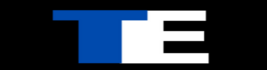Smart Oven’s Clock:

In our fast-paced world, smart kitchen appliances are changing the game. These devices bring convenience, efficiency, and precision to your culinary adventures. Smart ovens, in particular, are culinary wizards equipped with a host of features. Among these, the oven’s clock is a humble yet vital component. It keeps time, ensures precision in your recipes, and synchronises seamlessly with your other smart home gadgets.
In this guide, we’ll walk you through the straightforward process of setting the correct time on your smart oven, so your kitchen can hum like a well-tuned symphony.
Why Setting the Right Time for Your Smart Oven Matters

Before we dive into the step-by-step guide, let’s first understand why it’s essential to set the correct time on your smart oven. Think of the oven’s clock as the conductor of an orchestra. It sets the pace and ensures each culinary note is played to perfection.
For instance, imagine you’re planning to slow-cook a succulent pot roast for six hours, but your oven’s clock is out of sync. The result? A culinary symphony that’s off-key, leaving you with overcooked or undercooked dishes
Setting the correct time on your smart oven ensures that your recipes turn out exactly as you envision, with no room for culinary mishaps.
Read More: How Building Automation Technology Can Help You Save Money and Energy
Preparation: What You Need
Before you embark on this culinary journey, you’ll need a couple of things:
1. Your Smart Oven: Ensure it’s powered on and ready for action.
2. User Manual: If you’re unsure about your oven’s buttons or functions, the user manual is your trusted guide. I can’t find the paper version. No worries; you can usually locate it online by searching for your oven model and “user manual.”
Note: Understanding your oven’s interface is crucial because different models might have slight variations in their setup.
The Step-by-Step Guide on How to Set Up the Time for Your Smart Oven
Now, let’s get down to the nitty-gritty of setting the time on your smart oven. It’s as easy as pie.
Step 1: Powering On the Oven
To kick things off, simply press the power button to switch on your smart oven. Watch as the display or control panel comes to life.
Step 2: Accessing the Clock Settings
Next, find the “Clock” or “Time” button on your oven’s control panel. A simple press of this button will lead you to the clock menu.
Step 3: Adjusting the Time
Within the clock menu, you’ll have the freedom to adjust the time. Most smart ovens come with buttons that let you increase and decrease the hours and minutes. If you’re unsure about which buttons to use, the user manual is your guiding star.
Step 4: Confirming the Changes
Once you’ve set the correct time, just hit “OK” or “Confirm,” if that’s an option on your oven. Some ovens may automatically save the changes for you.
By following these four simple steps, you’ll have the time on your smart oven set correctly, ensuring precision in your cooking.
Troubleshooting Guide for Your Smart Oven
While changing the time on your smart oven is usually a breeze, there might be hiccups along the way, such as a locked interface or the time refusing to update. Here’s how to address them:
1. If the interface is locked, refer to your user manual for instructions on unlocking it. Don’t worry; it’s usually just a matter of pressing a few buttons in a specific order.
2. If the time isn’t updating, ensure that your oven is connected to your Wi-Fi network. Smart ovens often sync their time with the internet.
Read More: Exploring Wearable Ultrasound Imaging Technology
Why You Should Sync Your Smart Oven with Your Smart Home

Let’s crank up the kitchen game! Have you ever considered making your smart oven buddy with your smart home? It’s not just about syncing the clocks; it’s like creating a kitchen power duo.
Imagine your oven having a chit-chat with your smart home crew. It’s not just about being on the same page; it’s about a whole new level of teamwork. Your oven isn’t just a cooking maestro; it’s now part of the smart home gang, teaming up with other smart devices, such as your smart thermostat and lighting. The details for smart home integration can usually be found in your oven’s user manual.
Now, with this epic sync-up, your smart oven isn’t just cooking; it’s practically a smart home superstar. Set it from afar, get a heads-up when it’s preheated, or even coordinate cooking times with other smart pals. It’s like a tech orchestra in your kitchen, making everything smoother.
Read More: Bringing AI and Machine Learning in Building Automation Systems
Conclusion
Setting the correct time on your smart oven is a small yet essential step towards culinary perfection. With this simple guide, you can navigate your oven’s settings with confidence and ease. Whether you’re baking delicate pastries or slow-cooking a hearty stew, your well-tuned smart oven clock ensures your dishes come out exactly as you intend.
So, forget the basic clock match-up; let your smart oven join the smart home party. The result? A kitchen that’s not just smart but practically reading your mind and making your cooking adventures a tech-infused delight!